NewUser/User/Member CMD's
Page 1 of 1
 NewUser/User/Member CMD's
NewUser/User/Member CMD's
how to obtain this rank: By joining the server
NewUser CMD’s:
Please use report it helps us out.
Report:
/report <player> <details> - Report a player with the details of their offence. Spaces work. (Do not spam us with reports or you may get kicked or have a warning)
Or
/report * <details> - If you don't know their username you use the '*'.
Region:
Note: You have to own the region to add members, ask a Super-Mod and up to protect a region for you, ask an Admin and up to make you owner of the region, then you can use these commands.
/region addmember <regionname> <username>
/region removemember <regionname> <username>
/region list (Only lists your regions in the current world you're in) (+ = you're the owner of the region) (- = You're a member of the region)
/help (Gives you the command help menu)
/played (Tells you your playtime, a lot more accurate than the login one)
/spawn (Teleports you to the worlds spawn)
/back (Puts you in your last location)
/recipe id/name (Tells you the recipe. Works in all worlds)
Private message:
/msg <player> <your text>
/afk (this will do it automatically within 5 minutes but it will kick you in 30 minutes of being afk)
/tmz (Do this when you come on this site when your on the server. Do /tmz to say your are no longer on tmz)
Home:
/home - Teleport you to your default home location, or list your homes (Max homes: 60)
/home <name> - Teleport to a named home location
/sethome - Set your default home location
/sethome <name> - Set a named home location
Signs Commands:
Place a sign in front of chest or door and put [private]
If you want your friends to look in as well put there username underneath yours.
If you want to allow more people to access a privated object and your sign is full, make another sign with [More Users]
The objects you can private are: Wooden Doors, Iron Doors, Trap Doors, Chests, Furnace, Dispenser, Enchanting Table, Juke Box, Beacon and Anvils.
/mail (just do that cmd and it will teach you)
[disposal]
[mail]
User CMD's: How to obtain finished the spawn and added in the code
/warp (tells you warps)
/warp <warpname>
Member CMD's: Been on the server for 5 hours
Edit Your Signs:
Colour Codes:
&0 Black
&1 Dark Blue
&2 Dark Green
&3 Teal
&4 Dark Red
&5 Purple
&6 Gold/Orange
&7 Gray
&8 Dark Gray
&9 Blue
&a Bright Green
&b Aqua
&c Red
&d Pink
&e Yellow
&f White
Sign text edits:
&k Random (This will keep on changing the text)
&l Bold
&m Strike
&n Underlined
&o Italics
&r Reset
Tutorial:
My Sign:
&kaaaaaaaaaa
&3Welcome to
&cTech&9Craft
&kaaaaaaaaaa
any problems please make a new topic or contact me thank you.
NewUser CMD’s:
Please use report it helps us out.
Report:
/report <player> <details> - Report a player with the details of their offence. Spaces work. (Do not spam us with reports or you may get kicked or have a warning)
Or
/report * <details> - If you don't know their username you use the '*'.
Region:
Note: You have to own the region to add members, ask a Super-Mod and up to protect a region for you, ask an Admin and up to make you owner of the region, then you can use these commands.
/region addmember <regionname> <username>
/region removemember <regionname> <username>
/region list (Only lists your regions in the current world you're in) (+ = you're the owner of the region) (- = You're a member of the region)
/help (Gives you the command help menu)
/played (Tells you your playtime, a lot more accurate than the login one)
/spawn (Teleports you to the worlds spawn)
/back (Puts you in your last location)
/recipe id/name (Tells you the recipe. Works in all worlds)
Private message:
/msg <player> <your text>
/afk (this will do it automatically within 5 minutes but it will kick you in 30 minutes of being afk)
/tmz (Do this when you come on this site when your on the server. Do /tmz to say your are no longer on tmz)
Home:
/home - Teleport you to your default home location, or list your homes (Max homes: 60)
/home <name> - Teleport to a named home location
/sethome - Set your default home location
/sethome <name> - Set a named home location
Signs Commands:
Place a sign in front of chest or door and put [private]
If you want your friends to look in as well put there username underneath yours.
If you want to allow more people to access a privated object and your sign is full, make another sign with [More Users]
The objects you can private are: Wooden Doors, Iron Doors, Trap Doors, Chests, Furnace, Dispenser, Enchanting Table, Juke Box, Beacon and Anvils.
/mail (just do that cmd and it will teach you)
[disposal]
[mail]
User CMD's: How to obtain finished the spawn and added in the code
/warp (tells you warps)
/warp <warpname>
Member CMD's: Been on the server for 5 hours
Edit Your Signs:
Colour Codes:
&0 Black
&1 Dark Blue
&2 Dark Green
&3 Teal
&4 Dark Red
&5 Purple
&6 Gold/Orange
&7 Gray
&8 Dark Gray
&9 Blue
&a Bright Green
&b Aqua
&c Red
&d Pink
&e Yellow
&f White
Sign text edits:
&k Random (This will keep on changing the text)
&l Bold
&m Strike
&n Underlined
&o Italics
&r Reset
Tutorial:
My Sign:
&kaaaaaaaaaa
&3Welcome to
&cTech&9Craft
&kaaaaaaaaaa
any problems please make a new topic or contact me thank you.
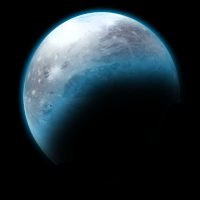
Colm- !TMz!
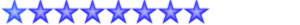
- Posts : 1341
Name : Colm David Overy
Favourite Game(s) : Halo Series, Minecraft, KSP and some other games
Motto : Life isn't about where you're from or where you're at. It's about where you want to go.
Reputation : 65
Join date : 2010-06-24
Age : 28
Location : Southend-On-Sea, England

Page 1 of 1
Permissions in this forum:
You cannot reply to topics in this forum|
|
|

 Search
Search